[en] The Bank (BANK) application
[en] To open the Bank (BANK) application, find Finance in the RamBase menu and then Base registers. Click Banks to open the Bank (BANK) application. From the list of banks, select your desired bank to view specific information.
[en] A company usually has many different types of bank accounts like operation accounts, tax accounts, and investment accounts. All bank accounts have to be connected to unique accounts in the Chart of accounts.
[en] Overview
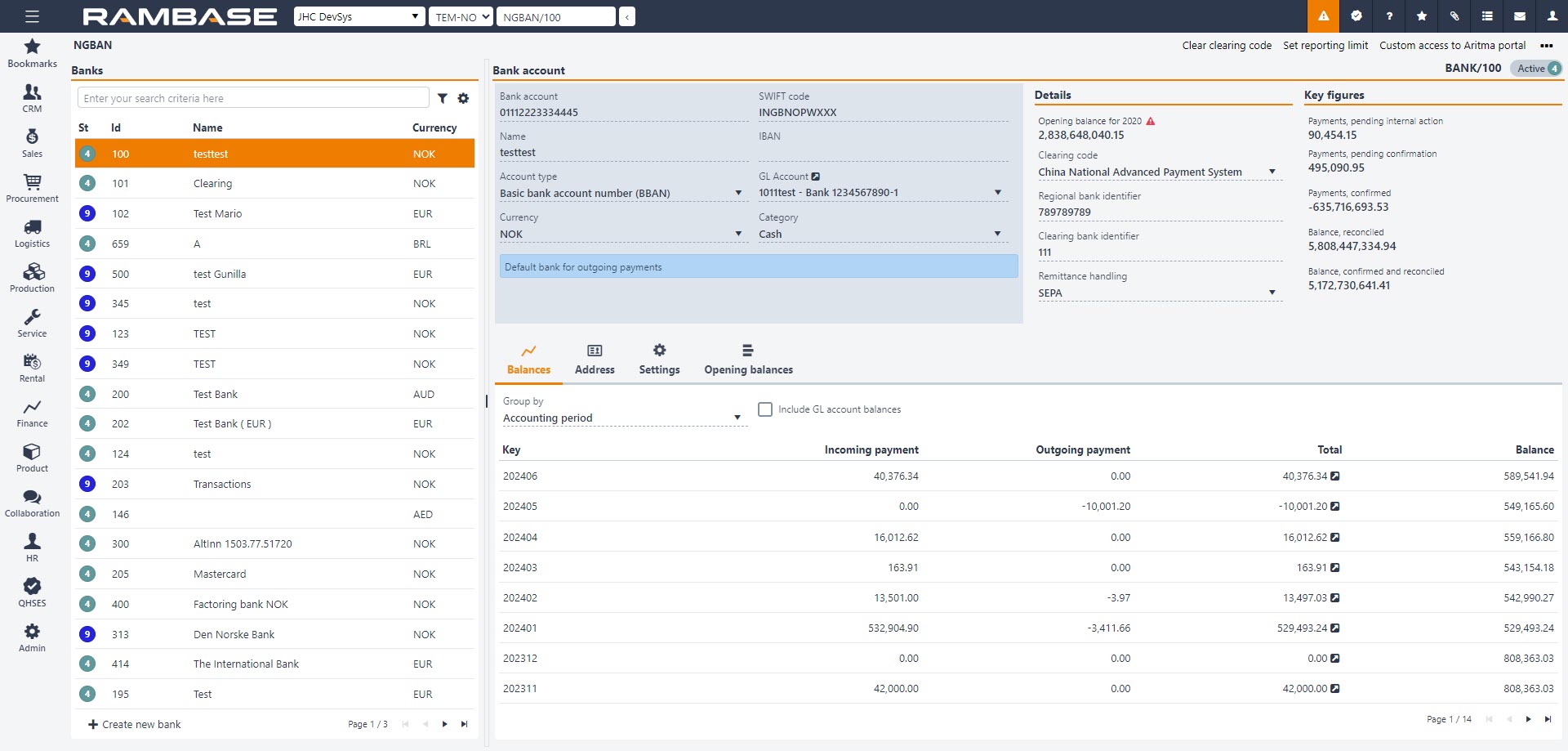
[en] Bank list - left side
[en] Bank account information - right side
[en] Bank list area
[en] The bank list area displays all the different Banks and the information connected to bank. It is possible to create a new bank by clicking on the Create new bank button and then fill out the information.
[en] Header
[en] Search field - The Search field can be used to search for specific banks. Click the Search field and press SPACEBAR to list all the available parameters to search on.
[en] Filter builder icon - Click the filter builder to list the available standard filters. The user can also Create custom filters by selecting Field + Operator + Value and clicking the Save filter button. The saved filter will be save in the My saved filters area in the Filter builder popup.
[en] Column settings icon - To select which information is displayed, click on the Column settings icon and hover over Columns. Then select the intended columns. The selection of data can be exported to Excel via the Export to excel option in the Column settings. The Reset to default view is also useful in resetting column width and placement, since columns can be dragged and dropped to suit the user.
[en] Bank account area
[en] The table below describes the fields available in the Bank account space.
[en] Fields | [en] Description |
|---|---|
[en] Bank account | [en] Account number used to identify the bank account |
[en] Name | [en] Name of bank account |
[en] Account type | [en] Type of the bank account, for example: BBAN, Bankgiro, Plusgiro and Girokonto |
[en] Currency | [en] Currency used for the bank account |
[en] SWIFT code | [en] The SWIFT (Society for Worldwide Interbank Financial Telecommunication) Code is a standard format for Business Identifier Codes (BIC) and it's used to uniquely identify banks and financial institutions globally. These codes are used when transferring money between banks, in particular for international wire transfers or SEPA payments. |
[en] IBAN | [en] The International Bank Account Number (IBAN) is an internationally agreed means of identifying bank accounts across national borders with a reduced risk of transcription errors. |
[en] GL Account | [en] General ledger account identifier |
[en] Category | [en] Category of the bank, for example: Bank, Cash and Transaction |
[en] Balances tab
[en] The table below describes the different balances information
[en] Fields | [en] Description |
|---|---|
[en] Group by | [en] Group by Accounting period, Bank date or Bank reference |
[en] Key | [en] The key by which the balance sheet is grouped |
[en] Incoming payments | [en] Incoming payment balance amount for bank |
[en] Outgoing payments | [en] Outgoing payment balance amount for bank |
[en] Total | [en] Payment balance amount for bank |
[en] Balance | [en] Bank balance amount |
[en] Address tab
[en] The table below describes the addresses information
[en] Fields | [en] Description |
|---|---|
[en] Address line 1 | [en] First address line |
[en] Address line 2 | [en] Second address line |
[en] Country | [en] Country |
[en] Postal code | [en] Postalcode/Postcode/ZIP |
[en] City | [en] City/town/village |
[en] Phone | [en] Bank phone number |
[en] Fax | [en] Fax number for bank account |
[en] Settings tab
[en] The table below describes the settings functions
[en] Checkboxes | [en] Description |
|---|---|
[en] Is default for remittance in NOK | [en] Determines if this is default bank for outgoing payments |
[en] Require structured payment reference | [en] Structured reference to the payment |
[en] Is used for VAT settlement | [en] Indicates if the bank account is used for VAT settlement |
[en] Is used for credit card payments | [en] Indicates if the bank account can be used for credit card payments |
[en] Is used for clearing | [en] Indicates if the bank account is used for clearing |
[en] Is used for factoring | [en] Indicates if the bank account is used for factoring |
[en] For outgoing invoices | [en] Indicates if the bank account is used on print for outgoing invoices |
[en] For proforma invoices, based on sales order | [en] Indicates if the bank account is used on print for proforma invoices, based on sales order |
[en] For proforma invoices, based on shipping advice | [en] Indicates if the bank account is used on print for proforma invoices, based on shipping advice |
[en] For dunnings | [en] Indicates if the bank account is used on print for dunnings |
[en] Opening balances tab
[en] The table below describes the opening balances information
[en] Columns | [en] Description |
|---|---|
[en] Year | [en] Year of the opening balance |
[en] GL account balance | [en] Opening balance based on the sum of the general ledger account values |
[en] Balance | [en] Opening balance based on the value from the bank connector or the value entered manually |
 | [en] Revision history icon |
 | [en] Edit opening balance icon |
[en] Create new opening balance | [en] Create a new opening balance by choosing the Year, Bank balance and GL account balance |