[en] Register and start a Project order (POD)
[en] When a Project order (POD) is registered, it changes to Status 4 and the initial estimated numbers will be frozen. The user can now start logging hours and get assignments via the Get material assignments option in the context menu.
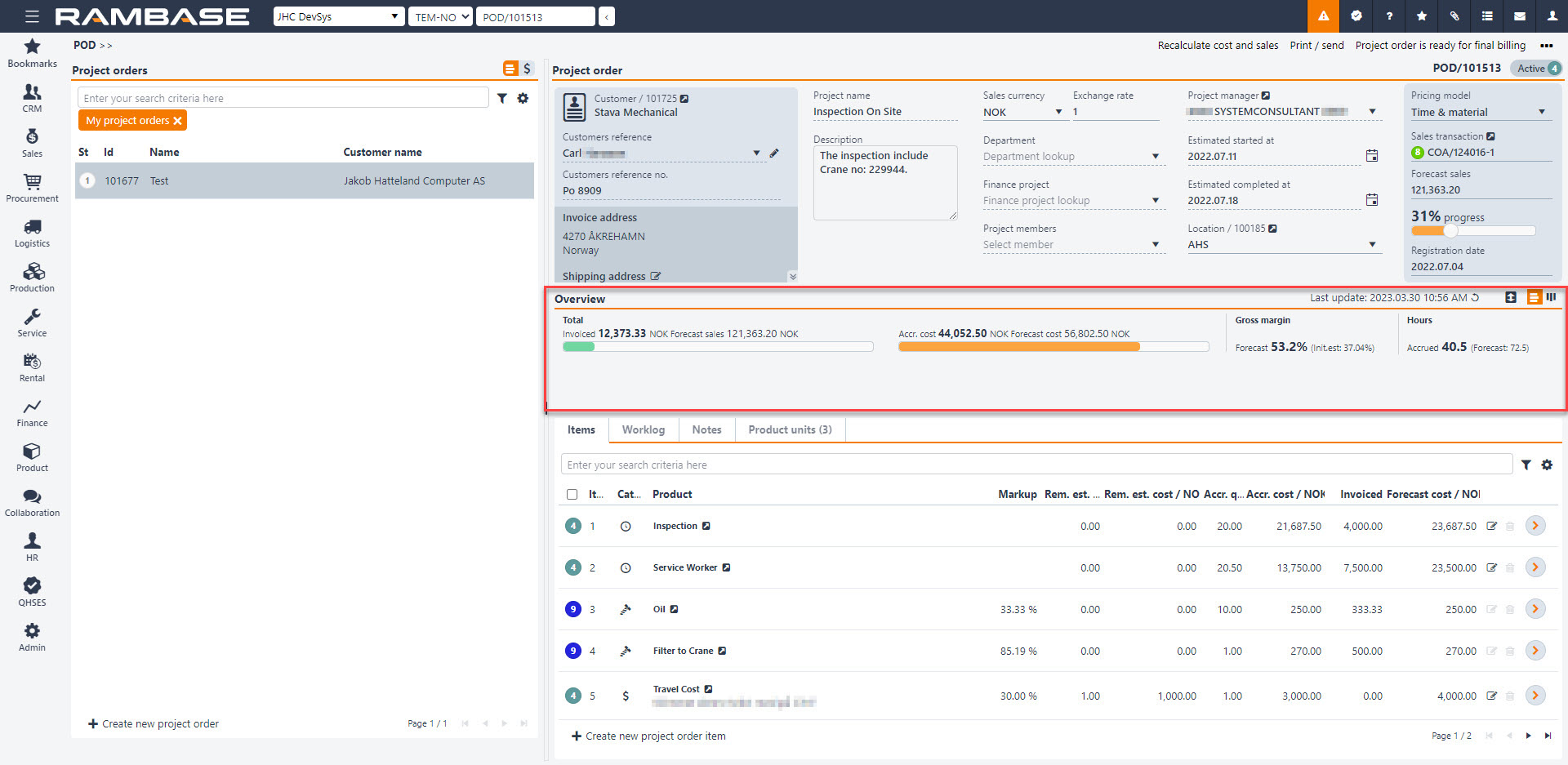
[en] The project manager or other responsible person for the Project order (POD) must start the process for getting goods assignment to the Project order (POD) item of Type = Material. The material may already be in stock, but there may also be a need for a purchase - or that it must be manufactured inhouse.
[en] Regardless of when in the process, it is possible to add more items, and the quantity can be corrected.
[en] Before you can create invoice to the customer, the responsible person for the Project order (POD) must check and approve logged work hours, or move logged hours to another item or to another Project order (POD). It may be that the employee has made a mistake in logging work hours. See details in the Log hours on a Project order (POD) topic. Be aware of that if there are accrued hours (status 4), it will not be allowed to change Remaining estimated price. If the price of the item should be changed in the middle of an ongoing project order, there should be created a new item with new price.
[en] When hours have been approved, the responsible person for the Project order (POD) select which items shall be invoiced. It is also possible to invoice all hours and consumed material until a certain date. See details in the Invoice process for a Project order (POD) topic.