[en] Setup upload (ARTUPLOAD) of Products (ART) using FTP
[en] The Product (ART) upload is an automatic alternative to the manual Load article archive (ARTUPLOAD) - INP/14542, which is performed via the Input menu (INP) application.
[en] Required sub-module - Must be activated by RamBase Support or your partner
[en] To be able to use the alternative automatic upload, the following submodule must be activated for your company.
[en] Interfaces (SUBMODULE/100080)
[en] This sub-module is most commonly used as an integration towards the article registry for CAD/PDM software.
[en] To activate the Load article archive (ARTUPLOAR) via FTP, open the Output settings (OOS) application.
[en] Navigate to the Output settings (OOS) application
[en] Option 1: RamBase menu→Admin→Print / Email administration→Output settings
[en] Option 2: Click the Program field and type "OOS" and press ENTER.
[en] Click here to read more about the user interface.
[en] In the Output settings (OOS) application, click the Output tab, followed by the Search sub-tab and in the Search field type "Product upload using FTP (ART upload)".
[en] Once the Output setting (OOS), Product upload using FTP (ART upload)" is selected, set the FTP enabled toggle to 'ON' as shown in the image below.
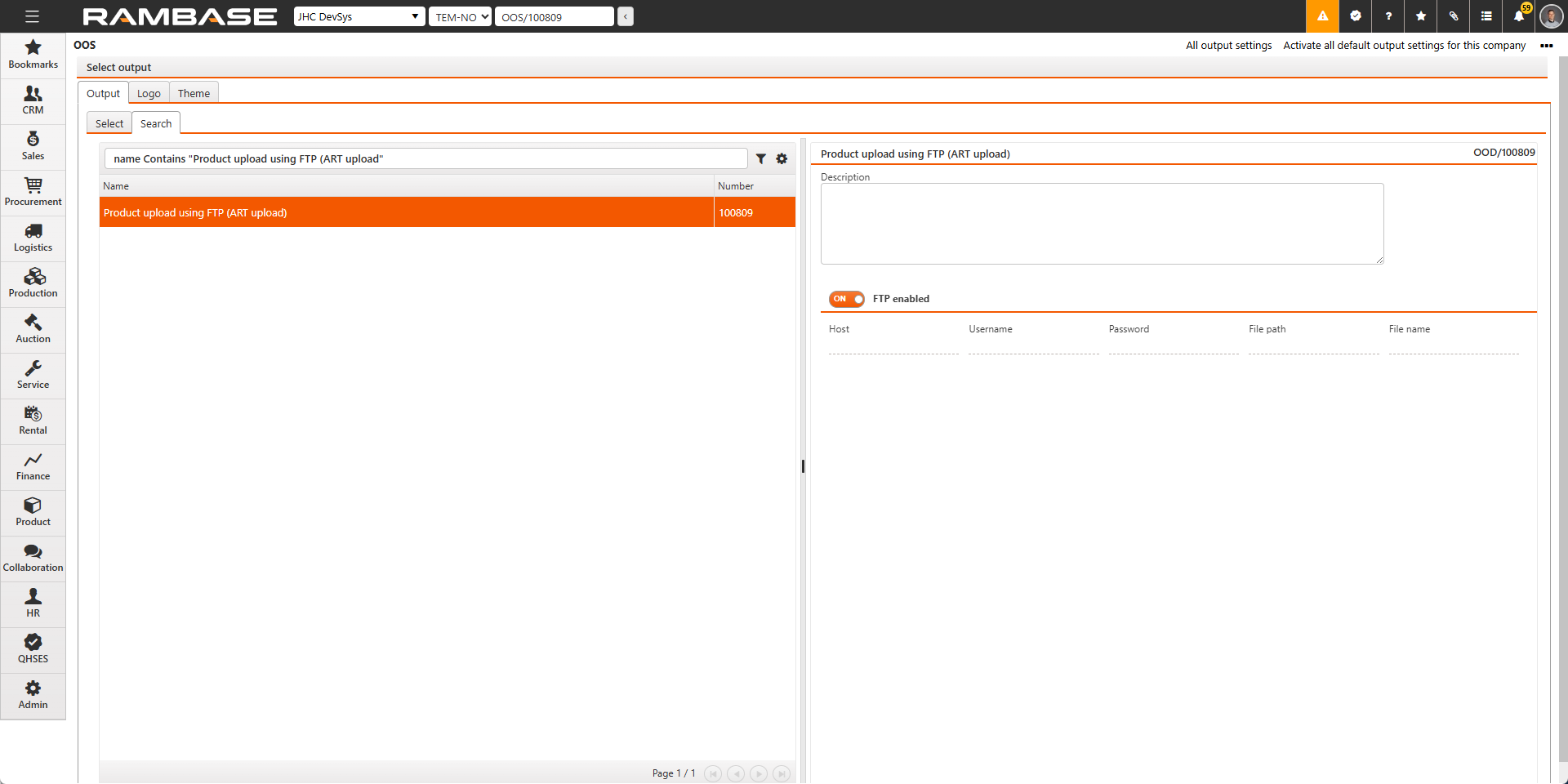
[en] Then provide the FTP details in the following fields:
[en] Host
[en] Username
[en] Password
[en] File path
Ważne
[en] File name must be blank.
[en] Result
[en] Automatic upload of Load article archive (ARTUPLOAD) can now be performed.