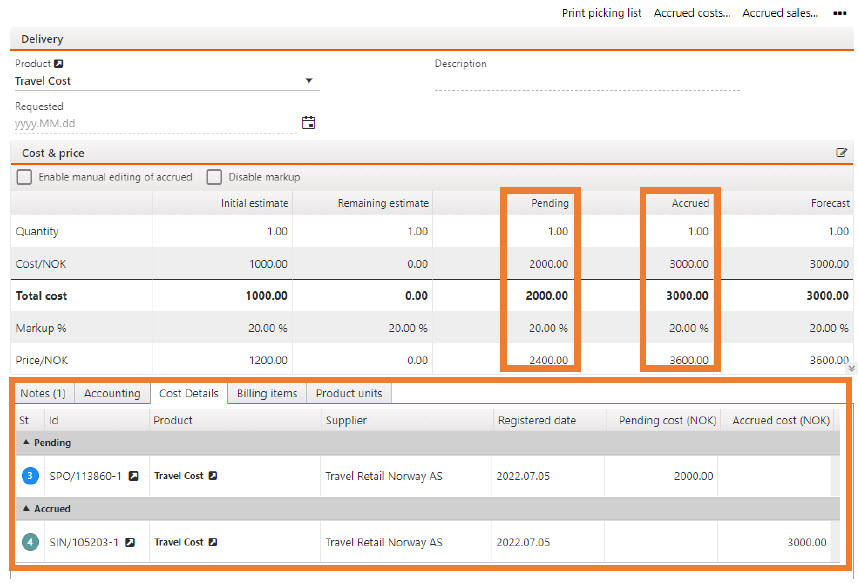[en] Link expenses to project order items
[en] Expenses are understood as non-stock products, which means that this type of products does not have stock management. This can be a travel invoice such as plane tickets, hotels, overtime food or services that are only billable, which can be documentation or tests that have been performed.
[en] There are three ways to link a cost to a project order item for expenses:
[en] Purchase order (SPO)/Purchase order response (SOA).
[en] Supplier invoice (SIN) / Supplier credit note (SCN).
[en] Expense logs (EXL).
[en] In a process for getting expenses of, for example, airline tickets, you can already link this to a project order item on the the Purchase order (SPO)/Purchase order response (SOA). If there is no Purchase order (SPO)/Purchase order response (SOA), and you receive a Supplier invoice (SIN), this can also be linked directly to a project order item. The Purchase order (SPO) and/or the Supplier invoice (SIN) will then form the basis for cost and income calculation for expenses.
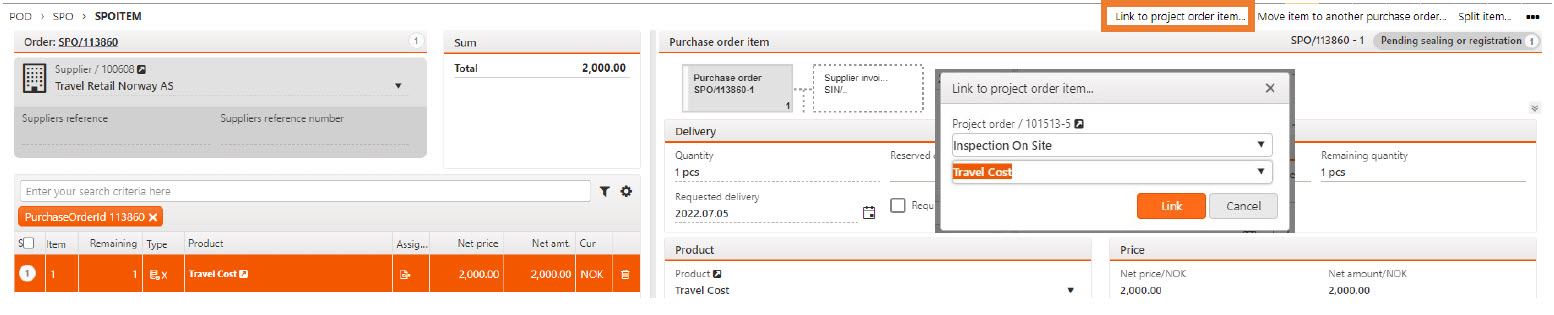
[en] When a Purchase order (SPO) and/or Supplier invoice (SIN) is linked to the project order, it will be visible in the Cost details tab. You will also see here that the cost from the Supplier invoice (SIN), NOK 3,000, is now displayed under the Accrued column, and the cost from the Purchase order (SPO), NOK 2,000, still shows in the Pending column. This means that you have not received an invoice for it yet.