[en] Forums
[en] Forums in the Support Center are used to publish important announcements to RamBase users. You can also share your ideas that would enhance the features of RamBase in the Suggestions forums.
[en] If you want to view, follow, or start a new topic in forums, you must be signed in.
[en] Select Follow to follow the forums or a topic that you are interested in, and receive the latest updates on email.
[en] There are 3 categories which contain different forums:
[en] Category | [en] Forum | [en] Content |
|---|---|---|
[en] What's new | [en] Announcements | [en] Pre-release information is posted here. |
[en] Release notes | [en] Release log is posted here. | |
[en] Events | [en] Upcoming events will be posted here. | |
[en] System status | [en] Service availability | [en] Service availability for systems and integrations will be posted here. |
[en] Maintenance notifications | [en] Notifications related to expected disruption to the services are posted here. | |
[en] Suggestions | [en] General product ideas | [en] You can submit general suggestions to enhance the features of RamBase. |
[en] General service suggestions | [en] You can submit suggestions to enhance services from RamBase or our partners. | |
[en] Manufacturing industry | [en] You can submit suggestions that would enhance the features of RamBase in the Manufacturing industry/Wholesale businesses/Finance module/Auction industry. | |
[en] Wholesale distribution | ||
[en] Finance | ||
[en] Auction |
[en] Announcement forum
[en] You cannot start a new topic yourself In announcement forums. You can comment on topics that are open for discussion. If the topic is open for comments, the comment field appears at the bottom of the topic.
[en] Suggestion forum
[en] To create a new topic in a In suggestion forum, select Start a new topic.

[en] You can do the following actions:
[en] Enter the topic title - Descriptive title on your suggestion.
[en] Enter message - Describe the suggestion with all the necessary details.
[en] Choose which forum the topic should be posted in.
[en] Attach files - Optional.
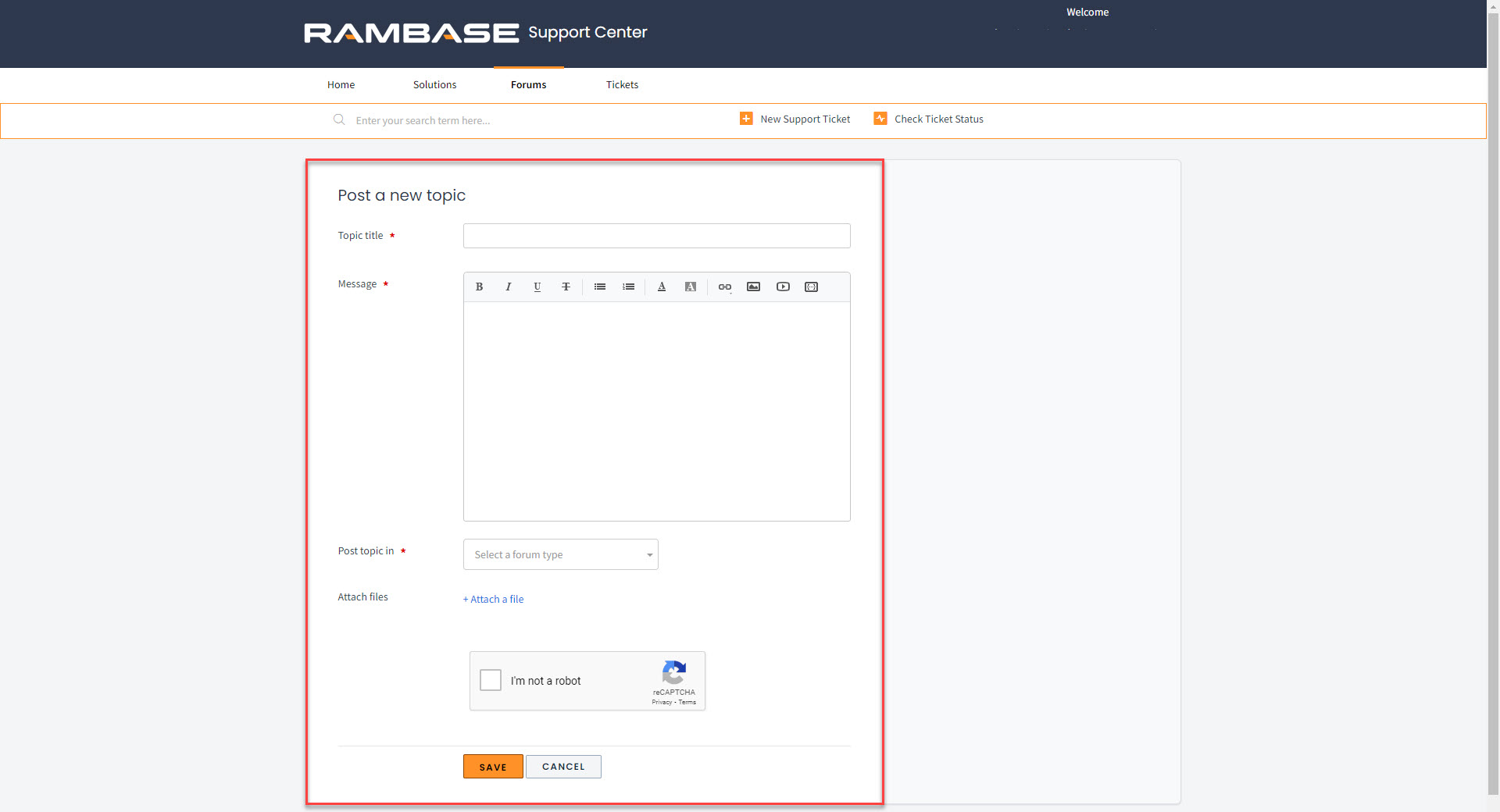
[en] Select Save to submit your suggestion.
[en] Wait for approval of your topic, and it will soon be open for discussion and likes.
[en] If you like an idea that is submitted by others, click Do you like this idea? below the topic's description.
[en] You can also like comments by selecting the thumbs up button.
[en] You can express your thoughts in a comment in another topic. The comment field appears at the bottom of the topic.