[en] Unavailable period templates (UPT)
[en] The application is designed for users with production manager role or equivalent, to create, update, remove or deactivate existing templates. Users with production planner roles or equivalent can only view existing templates.
[en] Navigate to the application
[en] Option 1: Click the Program field and type "UPT" and press ENTER.
[en] Click here to read more about the user interface.
[en] Overview
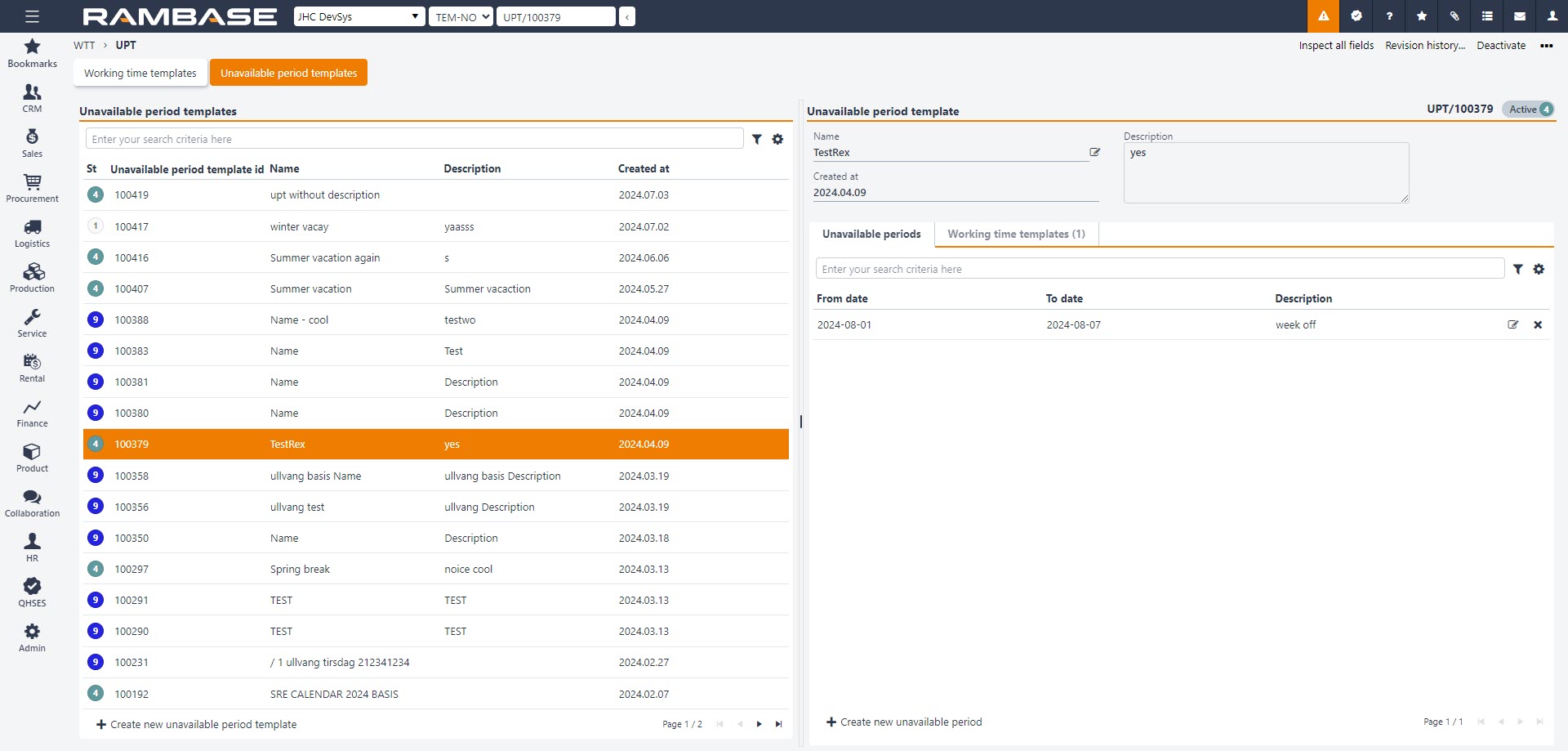
[en] Header
[en] List - left side
[en] Details - right side
[en] Header
[en] Users may switch between the Working time templates (WTT) and Unavailable period templates (UPT) applications quickly by clicking on the button with application name
[en] Working time templates
[en] Unavailable period templates
[en] List - left side
[en] Columns | [en] Description |
|---|---|
[en] St | [en] Unavailable period template status |
[en] Unavailable period template id | [en] Unavailable period template identification number |
[en] Name | [en] Unavailable period template name |
[en] Description | [en] Description of unavailable period template. Example: Easter. |
[en] Created at | [en] Date and time of creation |
[en] Details - right side
[en] Header
[en] Name - Unavailable period template name
[en] Created at - Date and time of creation
[en] Description - Description of unavailable period template. Example: Easter.
[en] Tabs
[en] Unavailable periods
[en] In Unavailable period templates (UPT), users can create new templates by clicking the Create new unavailable period button and look up the following information for each template:
[en] Specific days when the resource is not available, for example: state holidays. User may define new days by providing:
[en] From/To date - mandatory
[en] Description - optional
[en] User may modify or remove existing days.
[en] List of working time templates, where the unavailable period template is used.
[en] Columns | [en] Description |
|---|---|
[en] From date | [en] First date of the non-working period |
[en] To date | [en] Date of last day of the non-working period |
[en] Description | [en] Description of unavailable period |
[en] Working time templates
[en] Columns | [en] Description |
|---|---|
[en] St | [en] Production working time template status |
[en] Working time template id | [en] Production working time template identification number |
[en] Name | [en] Production working time template name |
[en] Description | [en] Description of production working time template |
[en] Context menu
[en] Revision history...
[en] Activate
[en] Deactivate - It is not possible to deactivate a template which is used by a working time template.
[en] Delete - User may delete unavailable periods which are pending registration (St 1).
[en] Edit mode - It is not possible to reopen or put templates in edit mode.