Dodawanie informacji o dostawcy do zapasów
Możesz dodać informacje o dostawcy do zapasów (ART) w folderze Informacje o dostawcy w (ART). Te informacje można wczytać lub wprowadzić ręcznie.
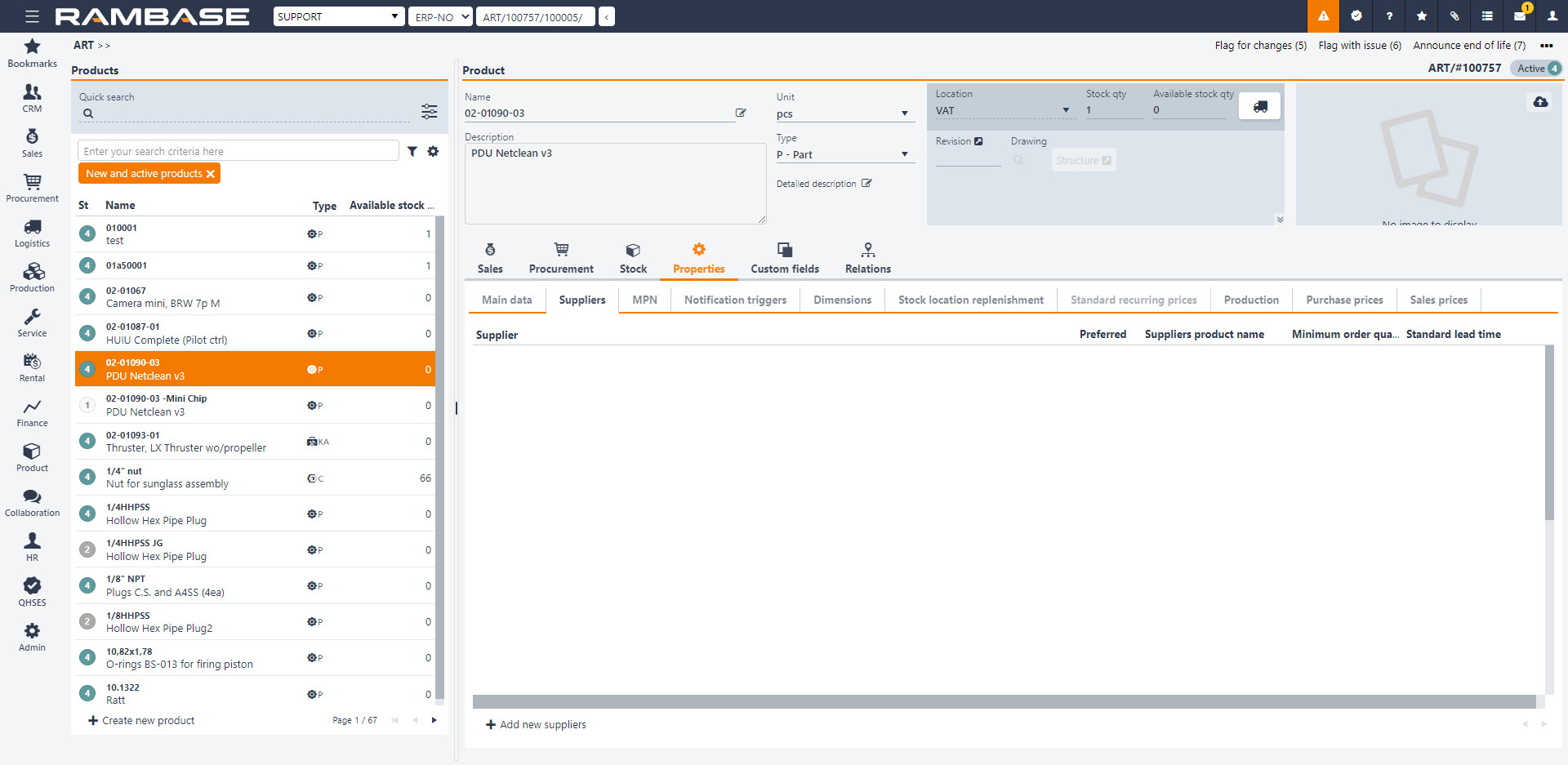
Otwórz ART, w którym chcesz zaktualizować informacje o dostawcy.
Kliknij folder Informacje o dostawcy i kliknij znajdujący się w lewym dolnym rogu przycisk UTWÓRZ ZAPASDOSTAWCY.
Spowoduje to otwarcie okna podręcznego, w którym możesz dodać informacje dotyczące dostawcy.
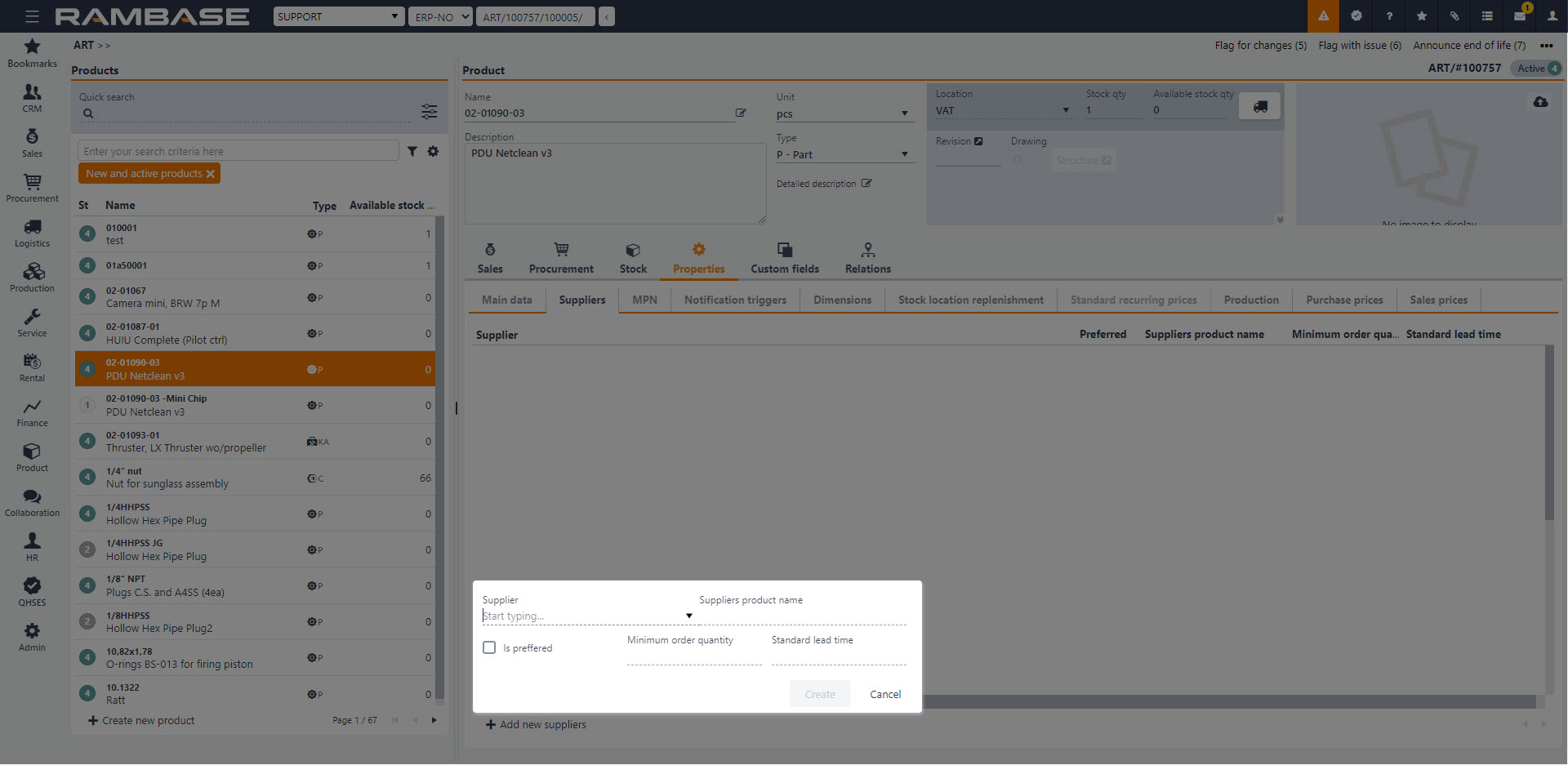 Tabela 2. [en] Add new suppliers
Tabela 2. [en] Add new suppliers[en] Field/Checkbox/Drop-down menu
[en] Description
[en] Supplier
[en] Type the supplier name or select the supplier from the drop-down menu.
[en] Suppliers product name
[en] The supplier/sellers internal product name.
[en] Is preferred
[en] Whether this supplier is preferred or not.
[en] Minimum order quantity
[en] A Minimum order quantity (MOQ) is the lowest set amount of stock that a supplier is willing to sell. If you can’t purchase the Minimum order quantity (MOQ) of a specific product, then the supplier won’t sell it to you.
[en] Standard lead time
[en] Standard lead time in days for this product from this supplier.
Po zakończeniu kliknij przycisk Prześlij.