Umowa o cenie pozycji (IPA)
Umowa o cenie pozycji (IPA) to aplikacja w RamBase, w której użytkownik może utworzyć umowę cenową dla konkretnej pozycji i przedstawić ją kupującemu. Jeśli nabywca (CUS) jest związany z kilkoma umowami o cenie pozycji (IPA) / grupami nabywców (CUG), zawsze otrzyma najkorzystniejszą ofertę.
[en] To open the Item price agreement (IPA) application, find Product in the RamBase menu and then Product price management. Click Sales price management to enter the Sales price management (SPM) application, and from there select the Item price agreement tab.
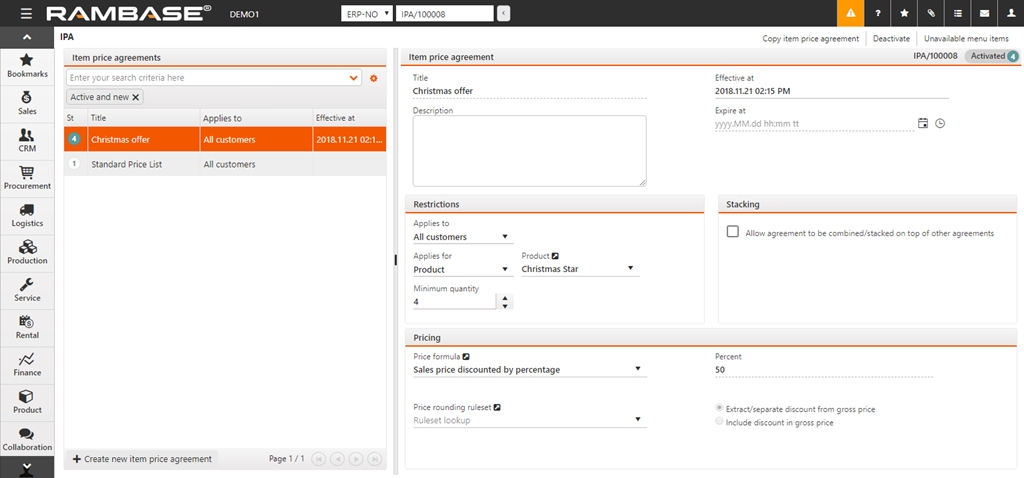
Umowa o cenie pozycji – ten obszar wyświetla szczegóły IPA wraz z tytułem, opisem i okresem obowiązywania.
Ograniczenia – umowa o cenie pozycji może być ograniczona do konkretnych nabywców lub grup nabywców oraz zawierać ograniczenia związane z produktami.
[en] Applies to
[en] Description
[en] All customers
[en] The Item price agreement will apply to all customers in the Customers (CUS) application.
[en] Customer
[en] Selecting this option will access a new field where the user must choose a Customer (CUS) from the Customer lookup drop-down menu. Click the View icon to open the Customer (CUS) application.
[en] Customer group
[en] Selecting this option will access a new field where the user must choose a Customer group (CUG) from the Customer group lookup drop-down menu. Click the View icon to open the Customer group (CUG) application.
[en] Applies for
[en] Description
[en] All products
[en] The Item price agreement (IPA) will apply to all products in the Product (ART) application - either for all customers, for a selected Customer (CUS) or a Customer group (CUG).
[en] Product
[en] Selecting this option will access a new field where the user must select a Product (ART) to which the Item price agreement (IPA) applies. Click the View icon to open the Product (ART) application.
[en] Product group
[en] Selecting this option will access a new field where the user must select a Product group (AGR) to which the Item price agreement (IPA) applies. Click the View icon to open the Product group (AGR) application.
[en] Product classification
[en] Selecting this option will access a new field where the user must select a Product classification (WGR) to which the Item price agreement (IPA) applies. Click the View icon to open the WGR builder (WGR) application.
Uwaga
[en] The applied Item price agreement (IPA) will apply to the selected Product classification (WGR) on all levels.
[en] Minimum quantity field - Minimum quantity for the selected Item price agreement (IPA) to be valid.
Układanie w stos – to pole wyboru służy do decydowania, czy klika umów ma być używane jednocześnie.
Wycena – ten obszar kontroluje element ceny umowy cenowej. Formuła ceny kontroluje sposób obliczania wartości procentowej, a zestaw reguł zaokrąglania cen kontroluje sposób zaokrąglania cen. Procent konfiguruje się w polu Procent.
Tworzenie nowej umowy o cenie pozycji
Kliknij przycisk Utwórz nową umowę o cenie pozycji.
Utwórz tytuł i kliknij OK.
Wprowadź niezbędne informacje i kliknij znajdujący się na górze przycisk Aktywuj.
Uwaga
[en] It is possible to create a new Item Price Agreement (IPA) by copying an existing (active or expired) Item price agreement (IPA). This is done by clicking the Context menu icon and selecting Create Item price agreement. The name will have to be changed, as it is not possible to have two Item price agreements (IPA) with the same name. A new Item price agreements (IPA) will be created in Status 1, ready to be edited.