Sprawdzanie uzgodnienia w księdze dostawcy
Pamiętaj, że uzgodnienie agio musi być zakończone przed taką kontrolą!
Upewnij się, że:
Saldo księgi nabywcy jest równe zobowiązaniu w Księdze Głównej.
Sprawdzanie salda księgi dostawcy na okres
[en] Write SUPBAL and the current period in the program field (SUPBAL/YYYYMM) and press ENTER. Or enter SUPBAL included with period filter directly from PAR by pressing the total amount in the column SAT Balance, Local Cur in the BAL Recon folder.
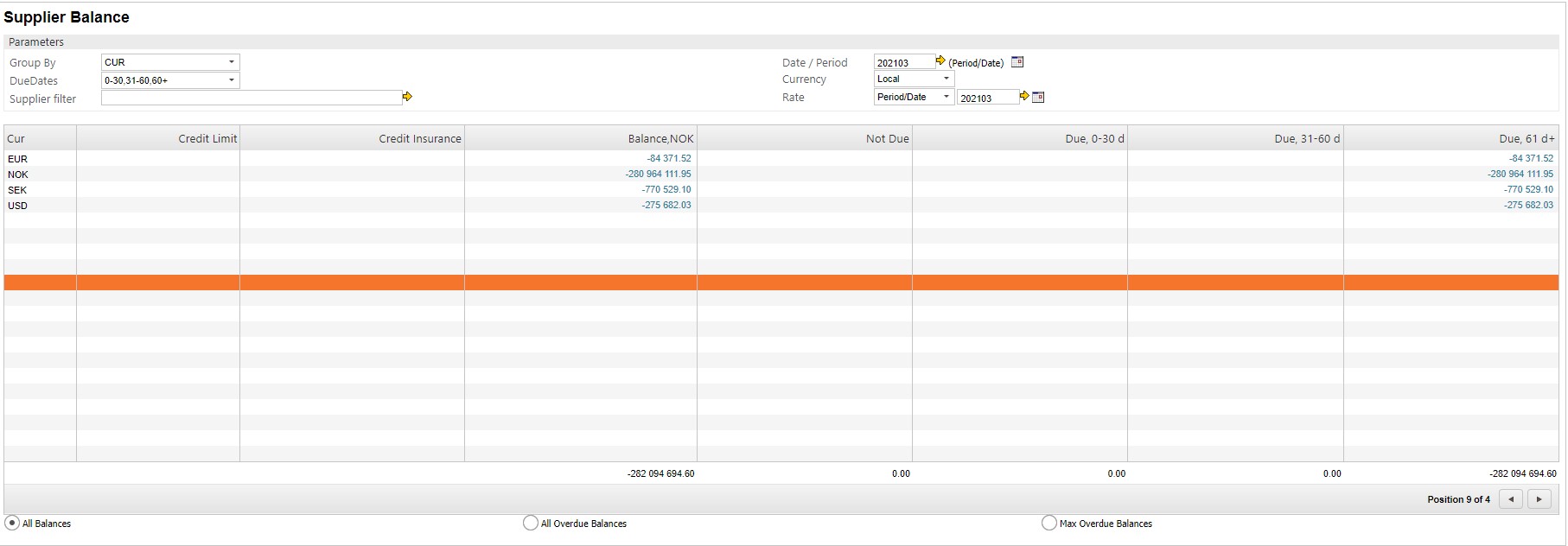
[en] If many lines in the SUPBAL application, you could select the CUR option in the Group by field.
[en] Make sure that the value in the Date/Period field reflects the correct period.
[en] Note the amount on the bottom in the Balance, NOK column. This amount is to be compared to the amount on the accounts payable for the same period.
Sprawdzanie salda zobowiązania w Księdze Głównej
[en] Write ACC/2XXX in the program field and press ENTER or enter the account payables GL account directly from PAR by clicking on the link in the GL Account column in the BAL Recon folder.
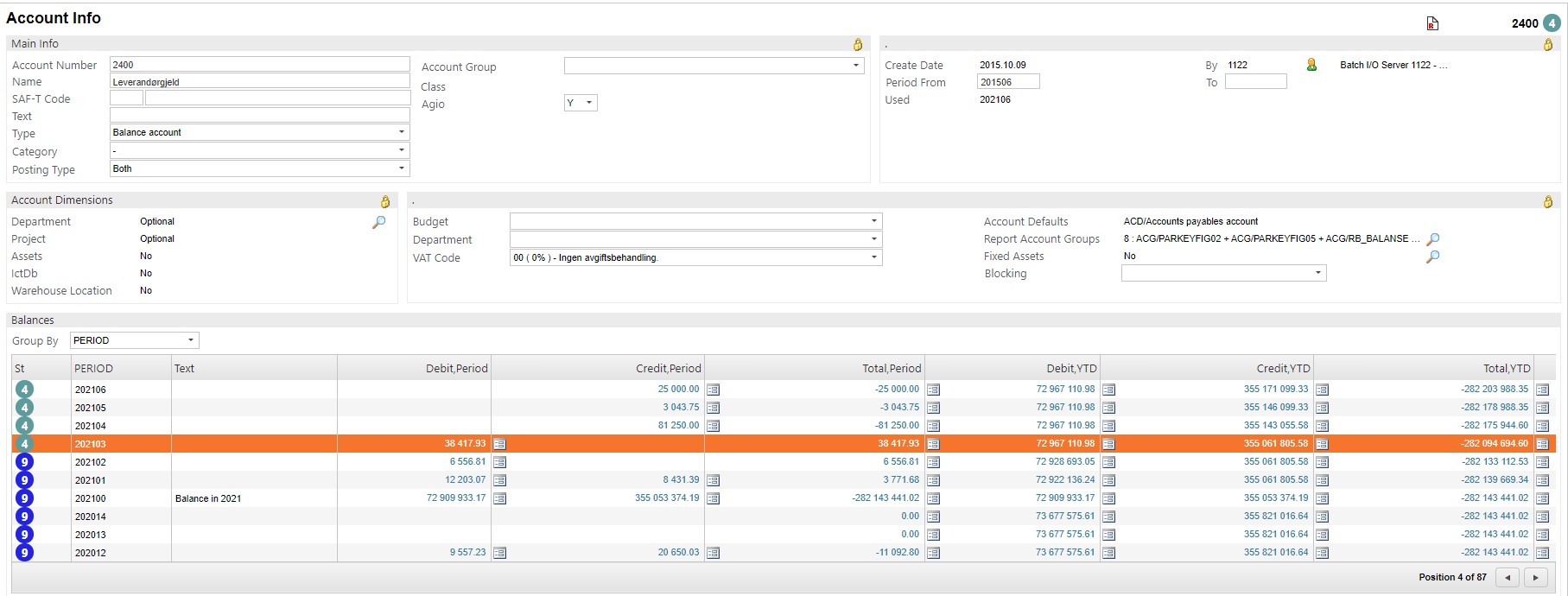
[en] Highlight the item line presenting the relevant period.
[en] Note the amount in the Total, YTD column on this item line.
[en] Compare this amount to the amount from the SUPBAL application.
W przypadku wystąpienia odchylenia, sprawdź temat: Odchylenie pomiędzy KG a księgami pomocniczymi