Sprawdzanie uzgodnienia w księdze nabywców
Pamiętaj, że uzgodnienie agio musi być zakończone przed taką kontrolą!
Upewnij się, że:
Saldo księgi nabywcy jest równe należności w Księdze Głównej.
Sprawdzanie salda księgi nabywcy na okres
[en] Write CUSBAL and the current period in the program field (CUSBAL/YYYYMM) and press ENTER. Or enter CUSBAL included with period filter directly from PAR by pressing the total amount in the column CAT Balance, Local Cur in the BAL Recon folder.
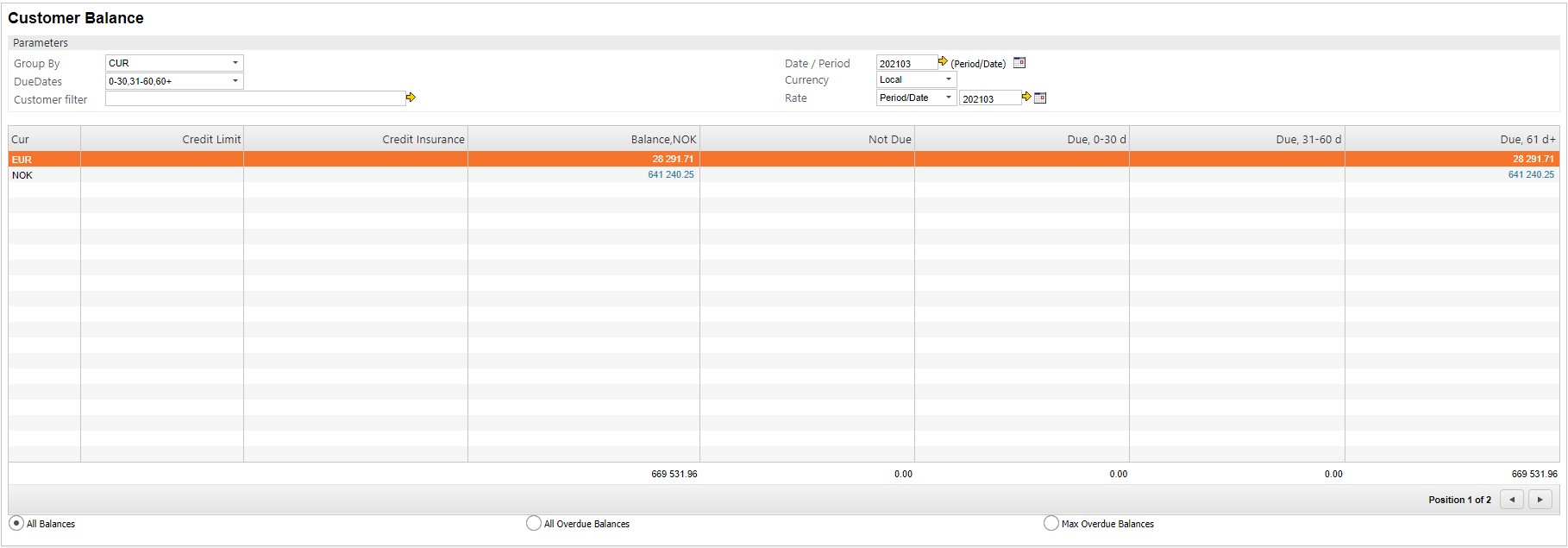
[en] If many lines in the CUSBAL application, you could select the CUR option in the Group by field.
[en] Make sure that the value in the Date/Period field reflects the correct period.
[en] Note the amount on the bottom in the Balance,NOK column. This amount is to be compared to the amount on the accounts receivables for the same period.
Sprawdzanie salda należności w Księdze Głównej
Wpisz ACC/1xxx w polu programu i naciśnij klawisz ENTER.
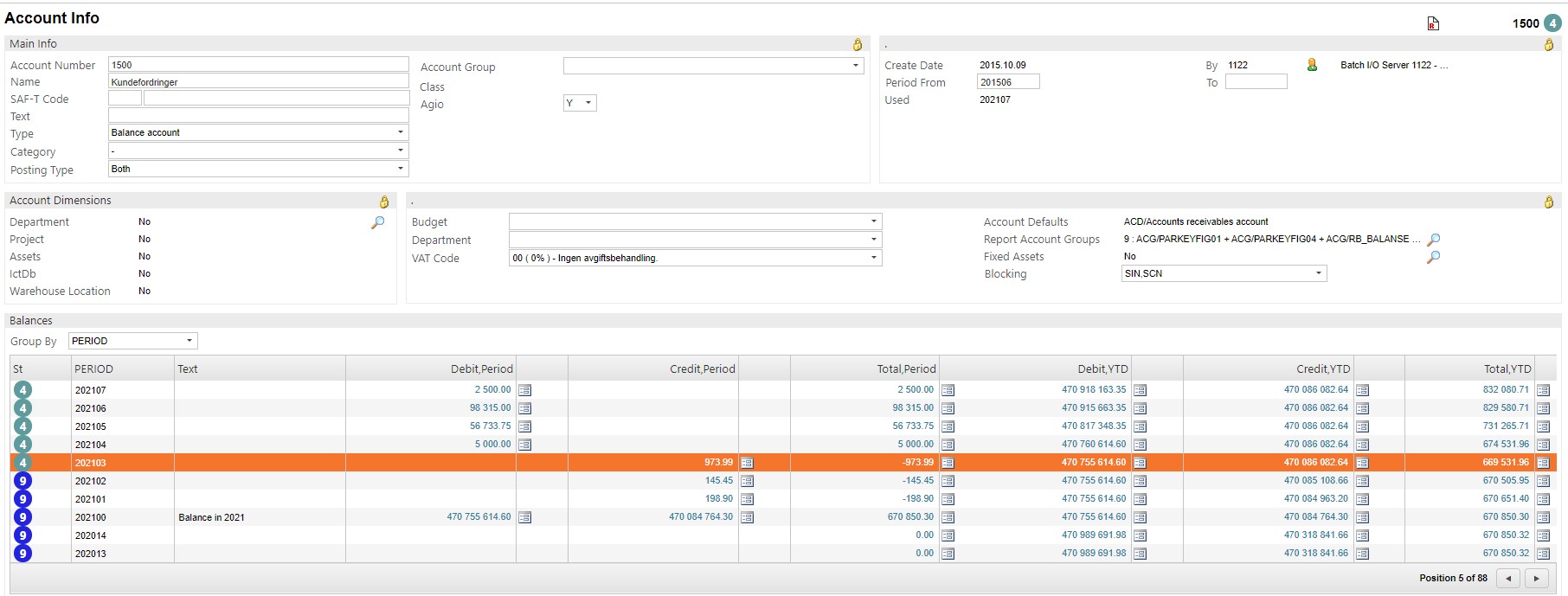
Wyróżnij pozycję przedstawiającą prawidłowy okres.
Zwróć uwagę na kwotę w kolumnie Od początku roku w tej pozycji.
Porównaj tę kwotę z kwotą z aplikacji CUSBAL.
W przypadku wystąpienia odchylenia, sprawdź temat: Odchylenie pomiędzy KG a księgami pomocniczymi