[en] Rental overview (RCS), Rental contract (RCT) and Rental contract item (RCTITEM)
[en] Applications overview - Synergy and navigation
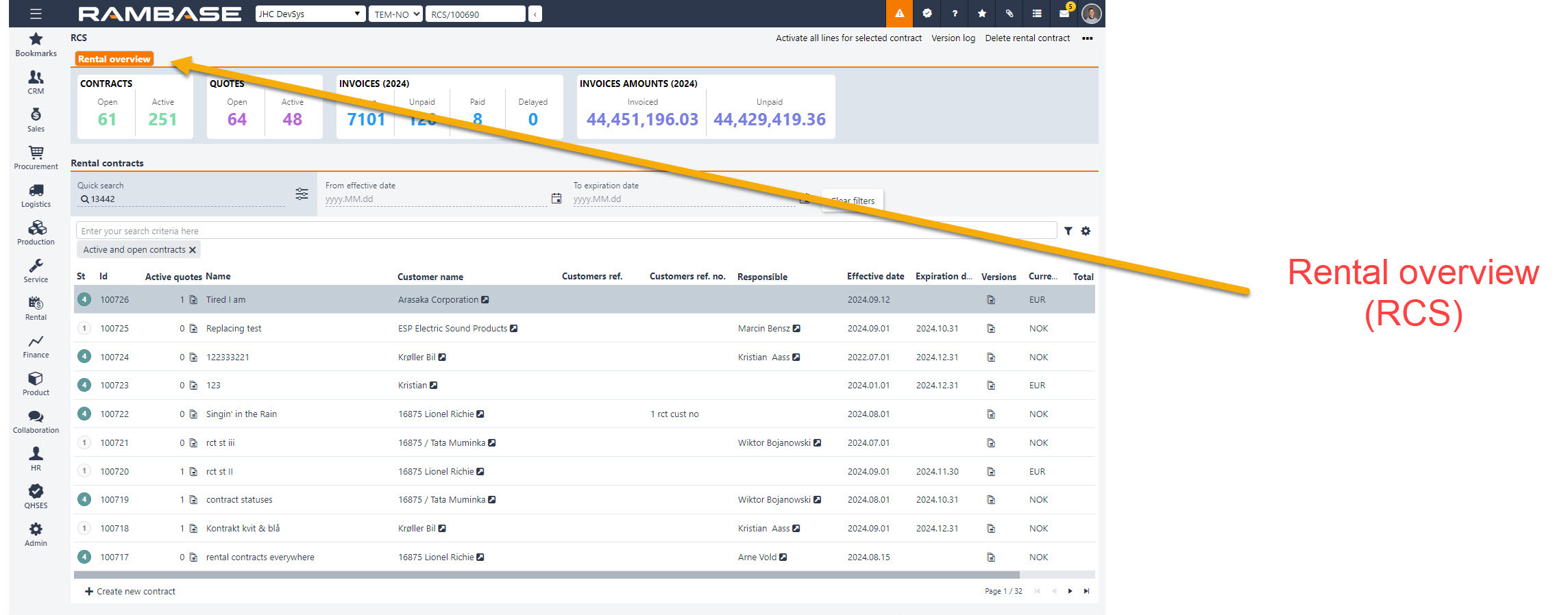
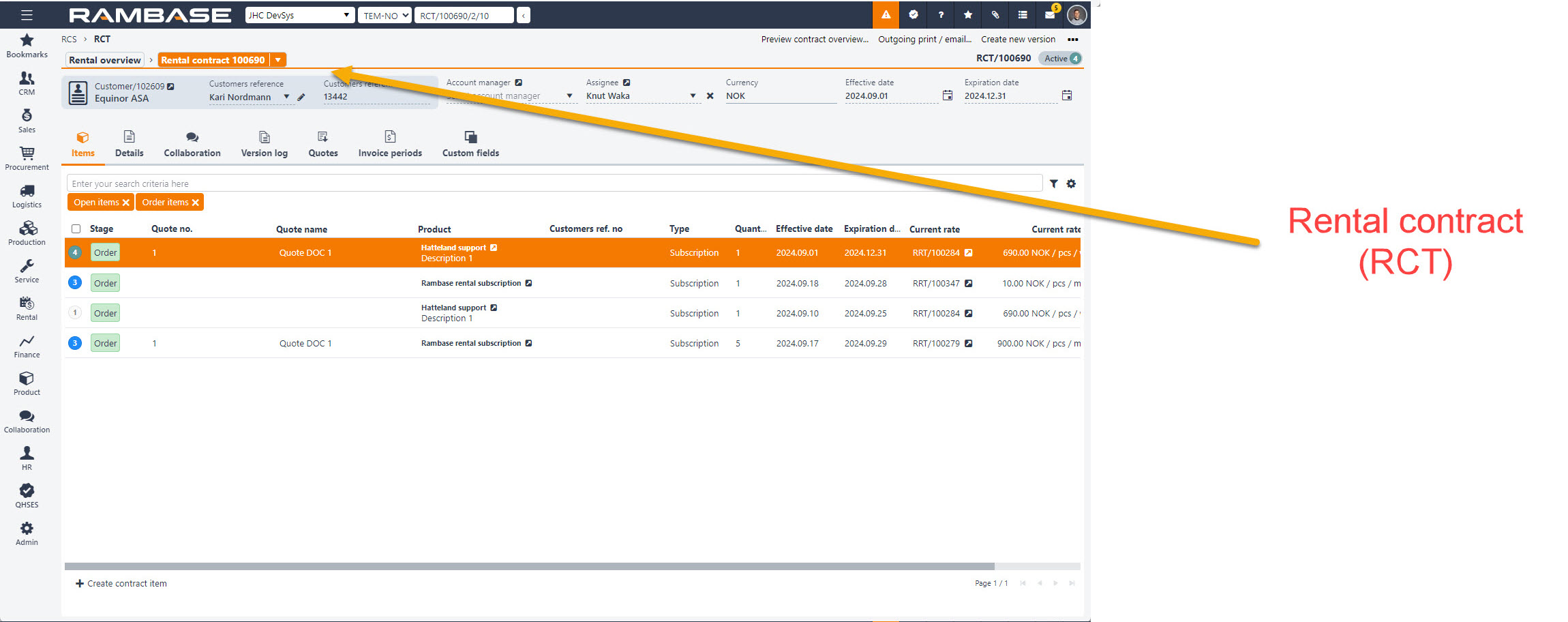
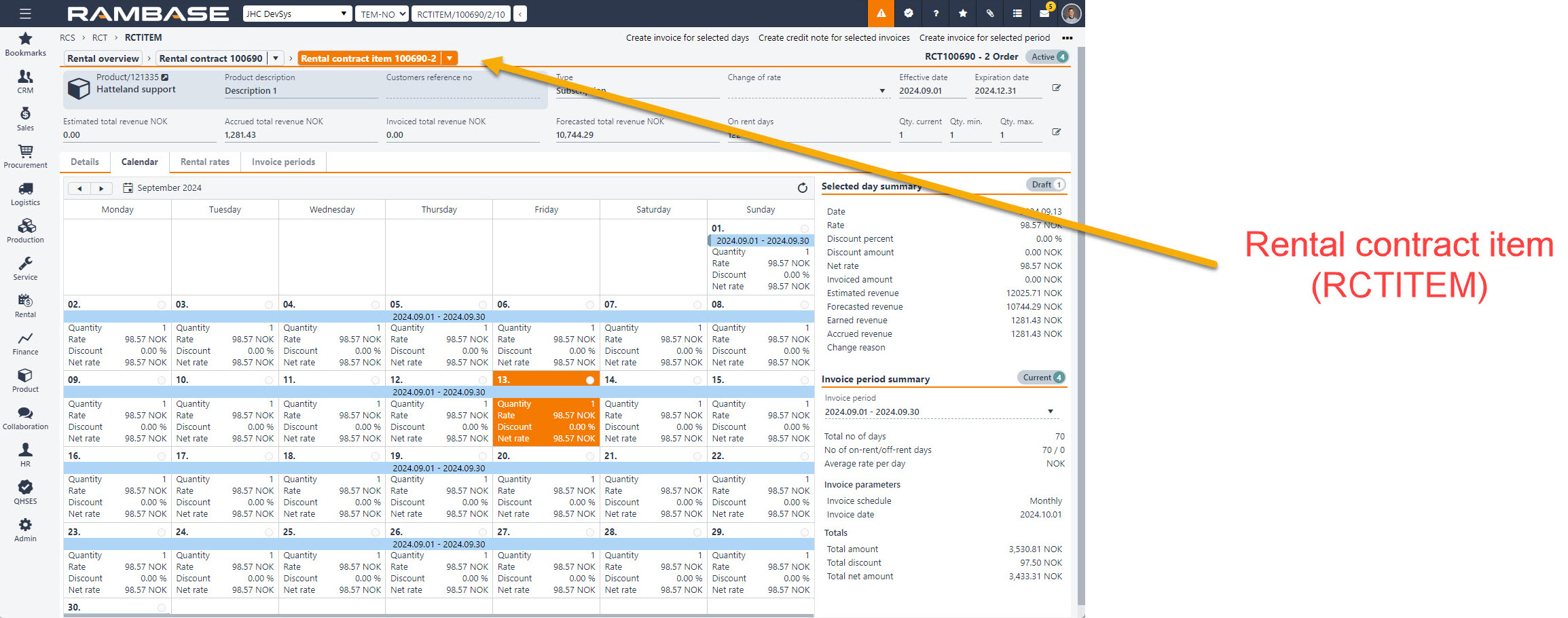
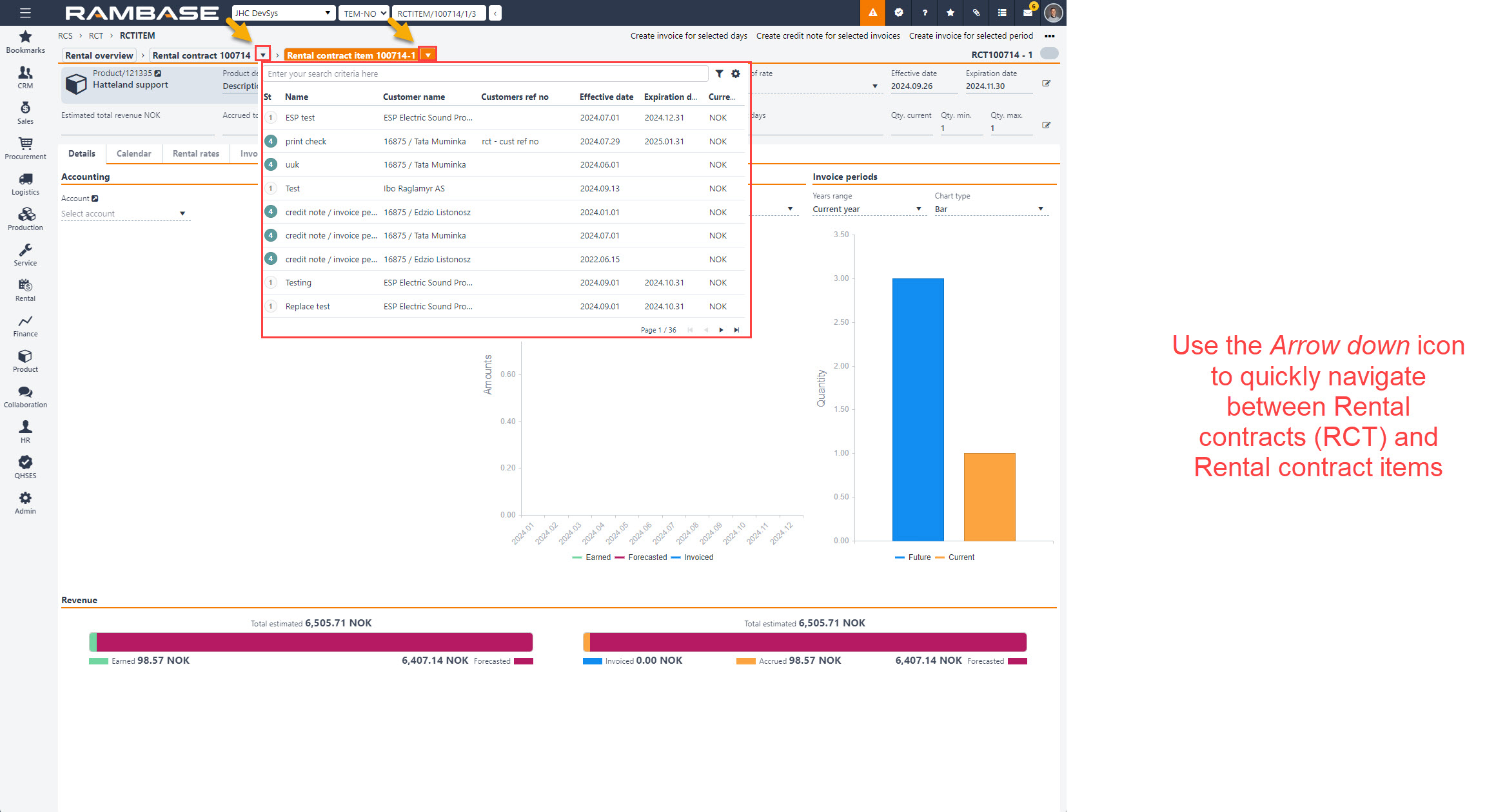
[en] The Rental overview (RCS) application is the starting point for all rental and subscription handling in RamBase. The application introduces efficient breadcrumb navigation with focus on overview and natural work flow. Allowing the user to view all Rental contracts (RCT) while at the same time being able to drill down to the lowest levels of a Rental contract item (RCTITEM).
[en] The work flow is further reinforced by the fact that the contract, independently of status, will keep its identifier.
[en] The basis for revenue is defined in the Recurring rates (RRT) application which is used to define rates for Products (ART) with the additional option of creating highly tailored rate steps.
[en] Navigate to a Rental contract (RCT) from the Rental overview (RCS)
[en] From the RamBase menu, click Rental, followed by Rental contract and then finally select Rental contracts to open the Rental overview (RCS) application.
[en] In the Rental overview (RCS) application, either search for or select the Rental contract (RCT) from the list in the Rental contracts area.
[en] To navigate from the Rental overview (RCS) and open the Rental contract (RCT) in the Rental contract (RCT) application, either press ENTER once the Rental contract (RCT) is selected and highlighted, or click the Right arrow icon.
[en] Navigate from one Rental contract (RCT) to another Rental contract (RCT)
[en] From the Rental contract (RCT) application, click the Downwards arrow icon.
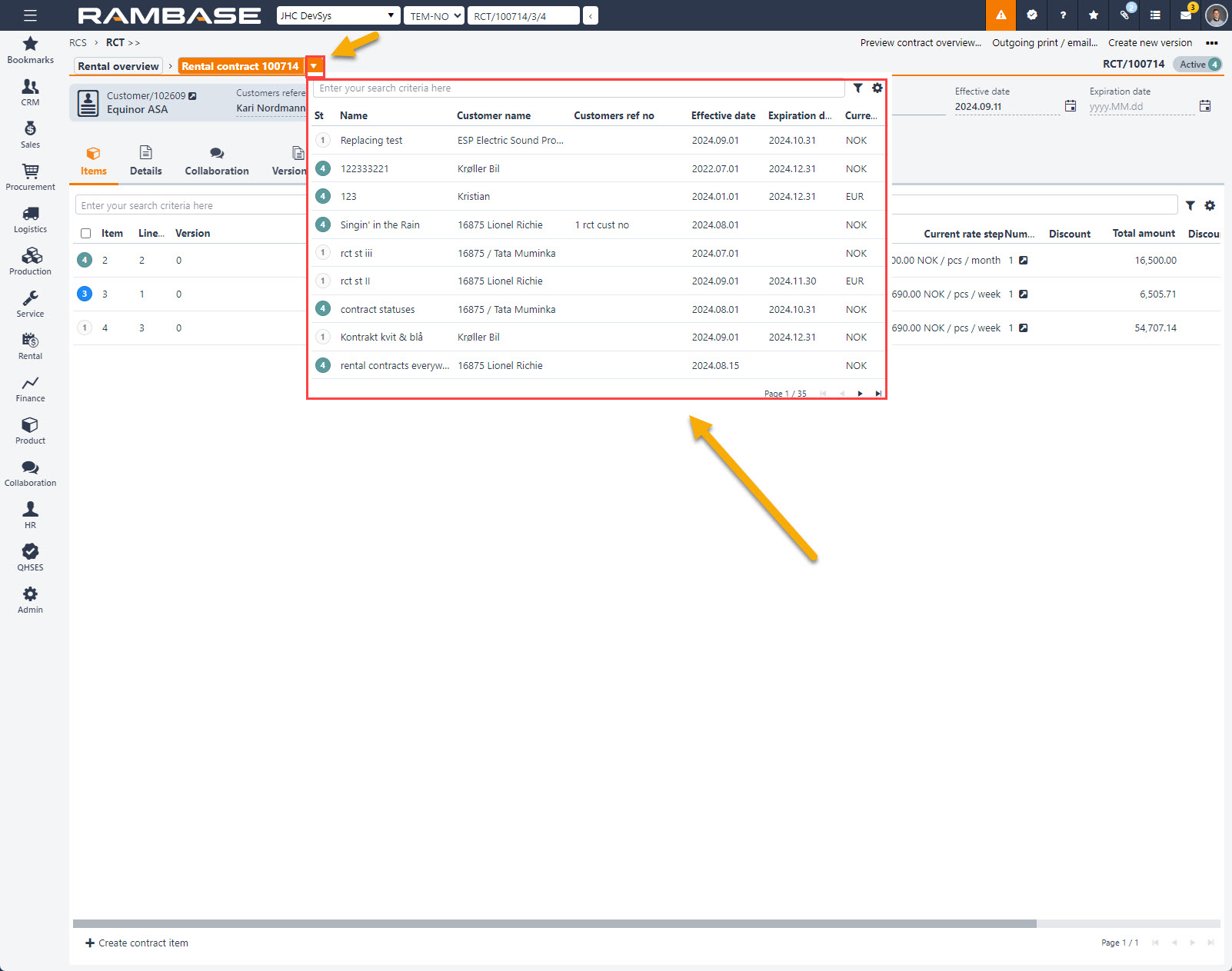
[en] In the popup list, click the required Rental contract (RCT).
[en] The newly selected contract will now open in the Rental contract (RCT) application.