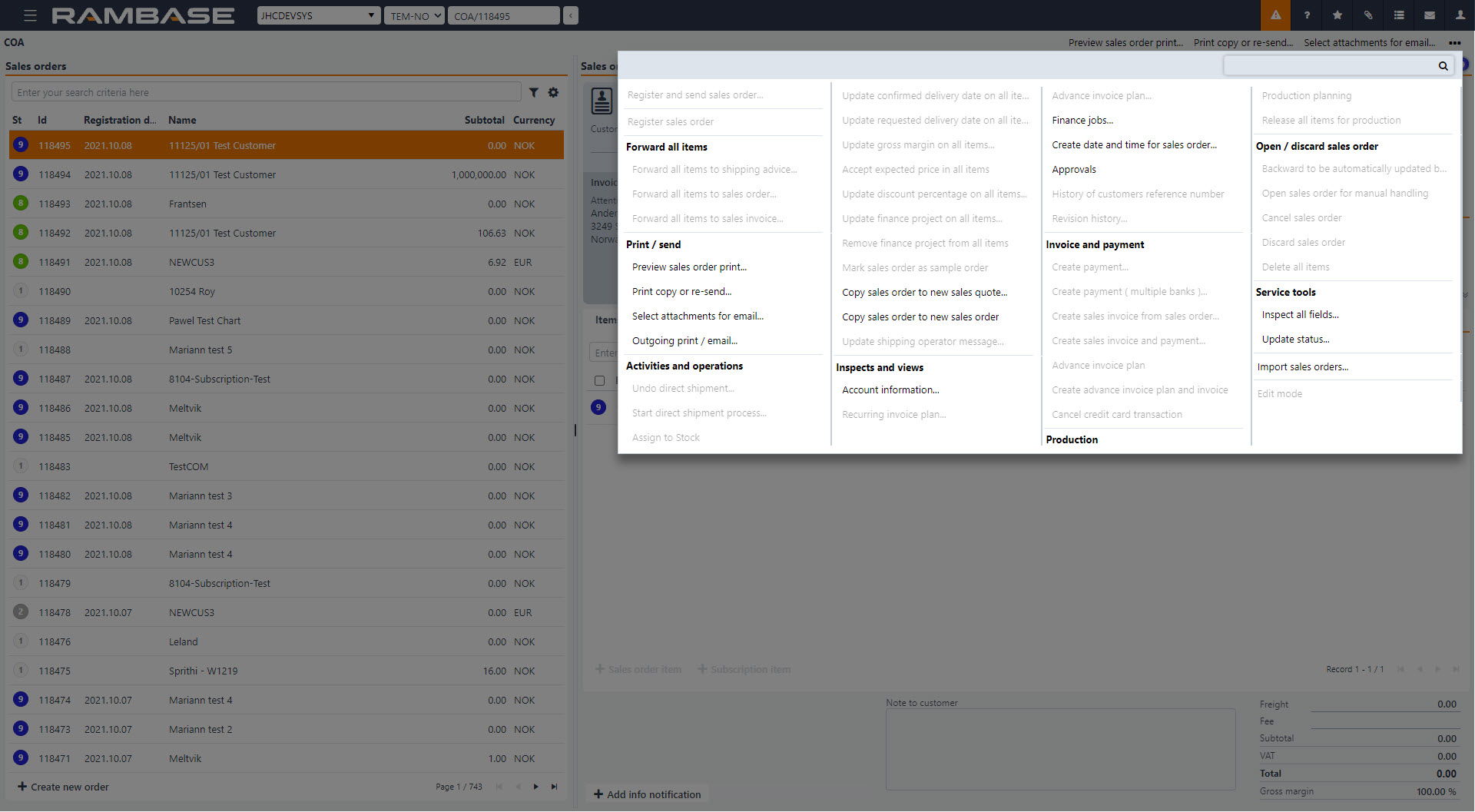How to select the new context menu
The context menu for all RamBase applications has been redesigned. You can choose to apply the new context menu by selecting Show new context menu from your user profile.
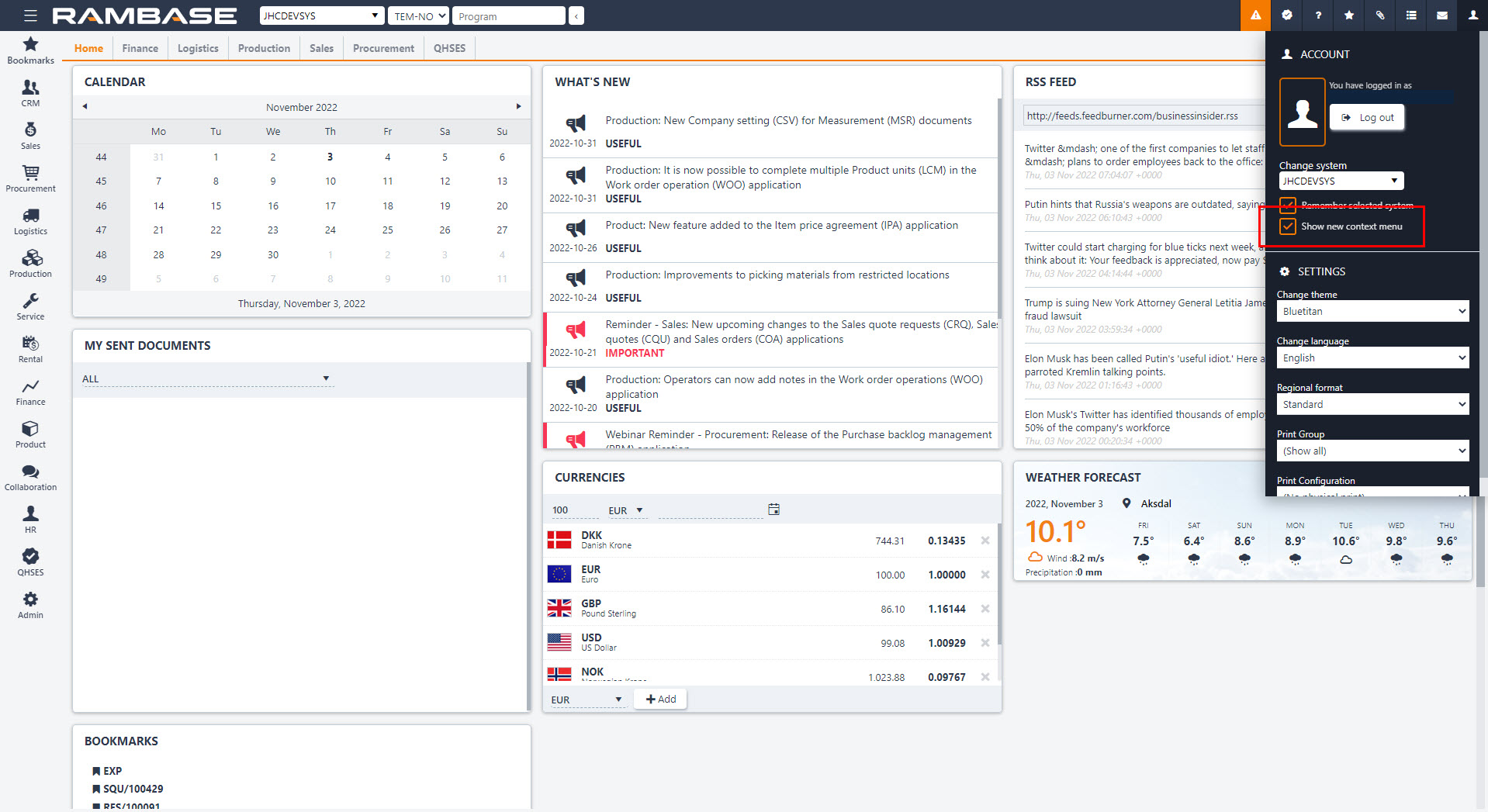
In an application with the context menu available click the Context menu icon in the top, right corner to open the context menu popup.
Icon | Description |
|---|---|
| Context menu |
The context menu will then be shown in a popup window, where all menu items are displayed. The popup supports text search and keyboard navigation by using the arrow keys.